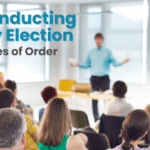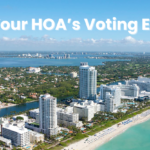Please take a moment to look at two new demos which will give you more information about the actual look and feel of an AssociationVoting hosted election. Our previous review of the Voter Experience shows a typical voting experience for two different online voting members. This demo is located at: https://www.associationvoting.com/video-demos/
The first new demo shows the process steps for Site Text Configuration: https://www.associationvoting.com//election-demos/54-demo-video-2-site-text-blocks.html
In this video, you will examine a piece of the voting manager area. You can customize the text presented to your voters on the welcome, introduction, ballot, preview, and cast ballot page.
This demonstration is indispensable for the person in your organization who is preparing your election and customizing it for your specific candidates, proposals, voting groups, etc.
The second new demo shows the process steps for Group. District, Chapter, Region Voting with Personalization: https://www.associationvoting.com//election-demos/55-demo-video-3-group-district-region-chapter-voting.html
In this video, the group-specific ballot personalization functionality is highlighted. You, as voting manager and organizer, can have each member vote for exactly those candidates in his or her region while still running only one general election.
Highlights for this demo include: Enabling group functionality; defining groups; assigning members to groups; limiting specific ballot items to specific member groups; ballot personalization and voter experience.
Once you have taken a moment to consider all of these options that AssociationVoting can bring to your organization’s election, please request your own Free Trial. To request a Free Trial, click here: https://www.associationvoting.com/free-trial/
Post submitted by Johanna